Transfer or Import contacts (address book) of Xiaomi REDMI phones to Outlook 2016/2013/2010

Xiaomi (MI) REDMI/MI MIX2/MI 8/MI A2 phones have become more popular in the past few years. Its market expands to India, Euro-countries, southeast Asia countries and North America.

Like Android and iPhone, it also provides MI-cloud services of its own in China rather than in a global scale. But, not many Xiaomi phone users know about this and just use Google (Gmail) services such as synchronizing Google Calendar with their PC or laptop Outlook 2016. Here is a tutorial guiding you how to sync your Xiaomi native contacts with Xiaomi cloud service through EVO Collaborator for Outlook.
How to sync MI A1/A2/PocoPhone contacts with Outlook
- Download and install EVO Collaborator for Outlook from EVO’s official website.
- Open c:\Windows\System32\drivers\etc\hosts file and add the following line:
120.92.99.7 dav.mi.com
It will look like this: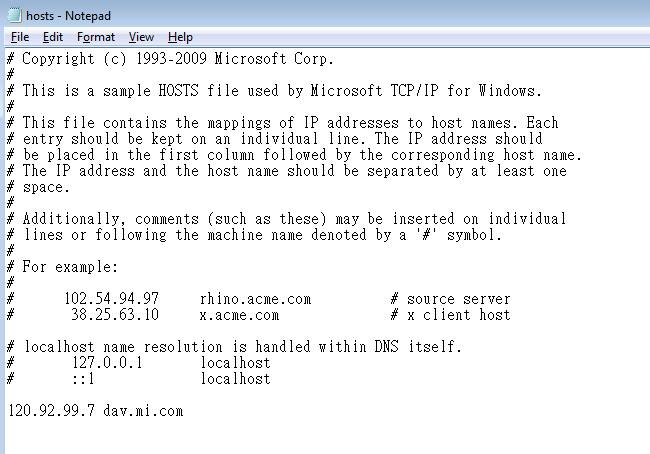 Why doing so? It is because the host name of Xiaomi server “dav.mi.com” cannot be resolved outside of China.
Why doing so? It is because the host name of Xiaomi server “dav.mi.com” cannot be resolved outside of China. - Once you saved the above file, this name resolution should kick in. If not, please flush DNS cache or restart Windows.
- Open Outlook and locate EVO ribbon at the top.
- Click on Configure Profile(s) button and configure Xiaomi profile.
- After entering MI ID (What is that? How to get it?) and password, click on TEST button, note that MI ID is not your phone number that you register your MI accouint with.
- Here is the detected contact URL:
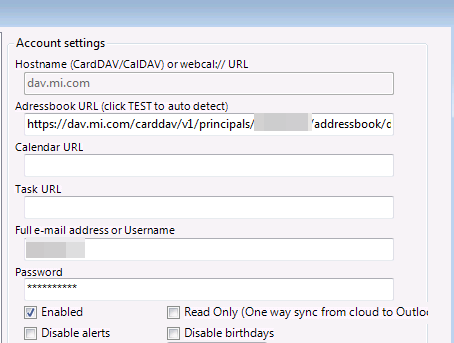
- Click on APPLY and Quit at bottom and EVO Collaborator for Outlook will start a sync session with Xiaomi contact carddav server.
