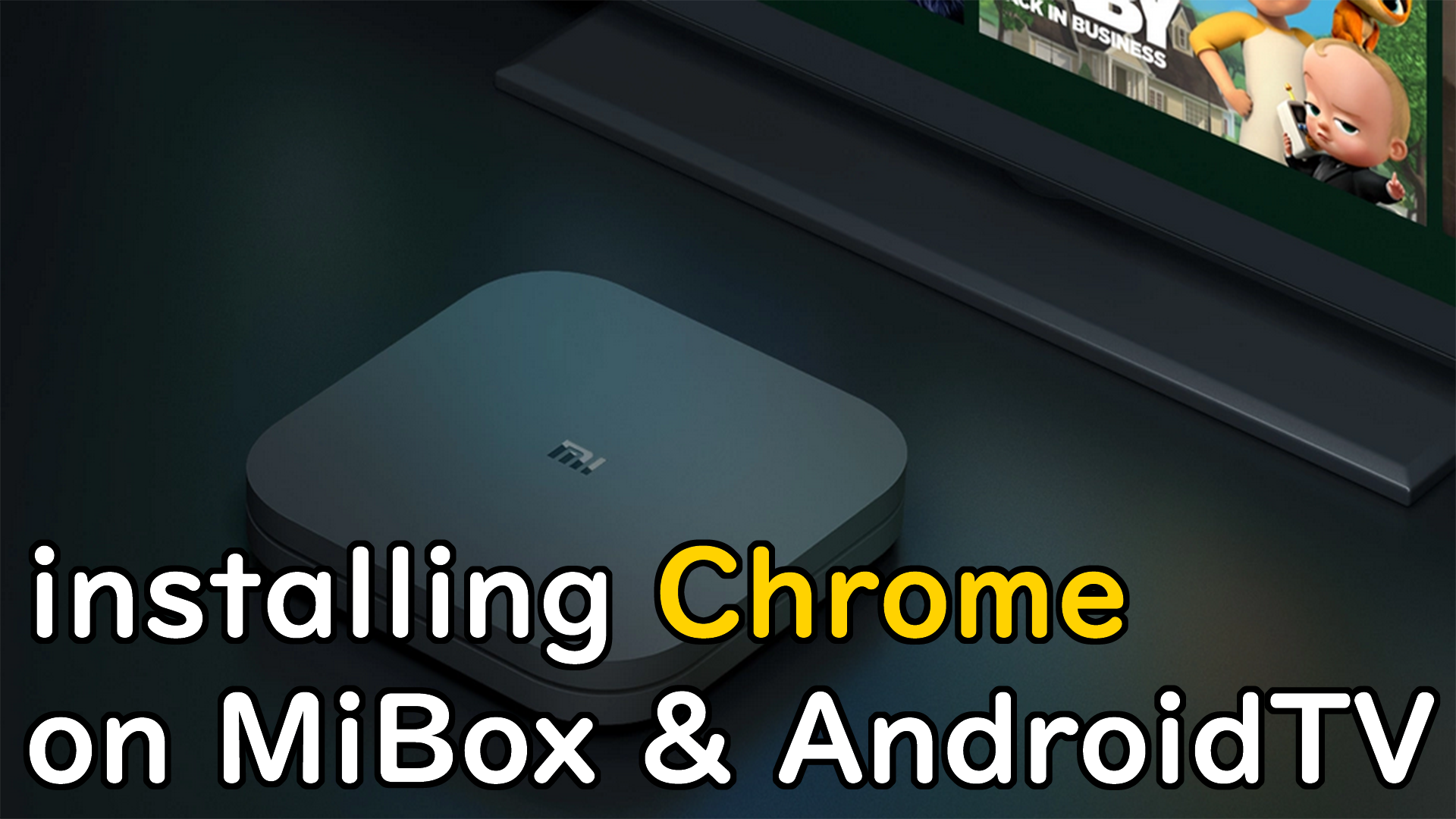Google’s revolutionary cloud gaming platform, Stadia, which allowed gamers to instantly play video games on their existing screens, unfortunately, is no longer active. In light of this, it’s worth exploring the option of streaming Xbox Game Pass games directly to your preferred devices, such as the Mi Box S or your Android phone.

Play Microsoft XBOX GAMEPASS on TV
While playing games on a phone is convenient, for the majority of AAA gaming titles, you’ll likely prefer the immersive experience of playing them on a TV or devices like the Mi Box or Nvidia Shield TV. However, when attempting to find the GAMEPASS app on Google Play Store specifically for your TV, it may not be readily available.

Microsoft XBOX Game Cloud
For those who are avid Microsoft enthusiasts rather than Google aficionados, you may have the desire to sideload install XBOX Game Cloud on your Mi Box Android TV device. To accomplish this, we recommend watching the following video tutorial, which will guide you through the process of installing the XBOX Game Cloud APK on your latest Android TV device.
If you’re having trouble finding it in the Google Play Store, try searching with this keyword instead: com.tvdevfactory.miboxapkinstaller
If your Android TV device has no USB port, or if it’s an Android TV11+ or Google TV device, use this method to send the XBOX GAME PASS apk to TV.
BY CJ.