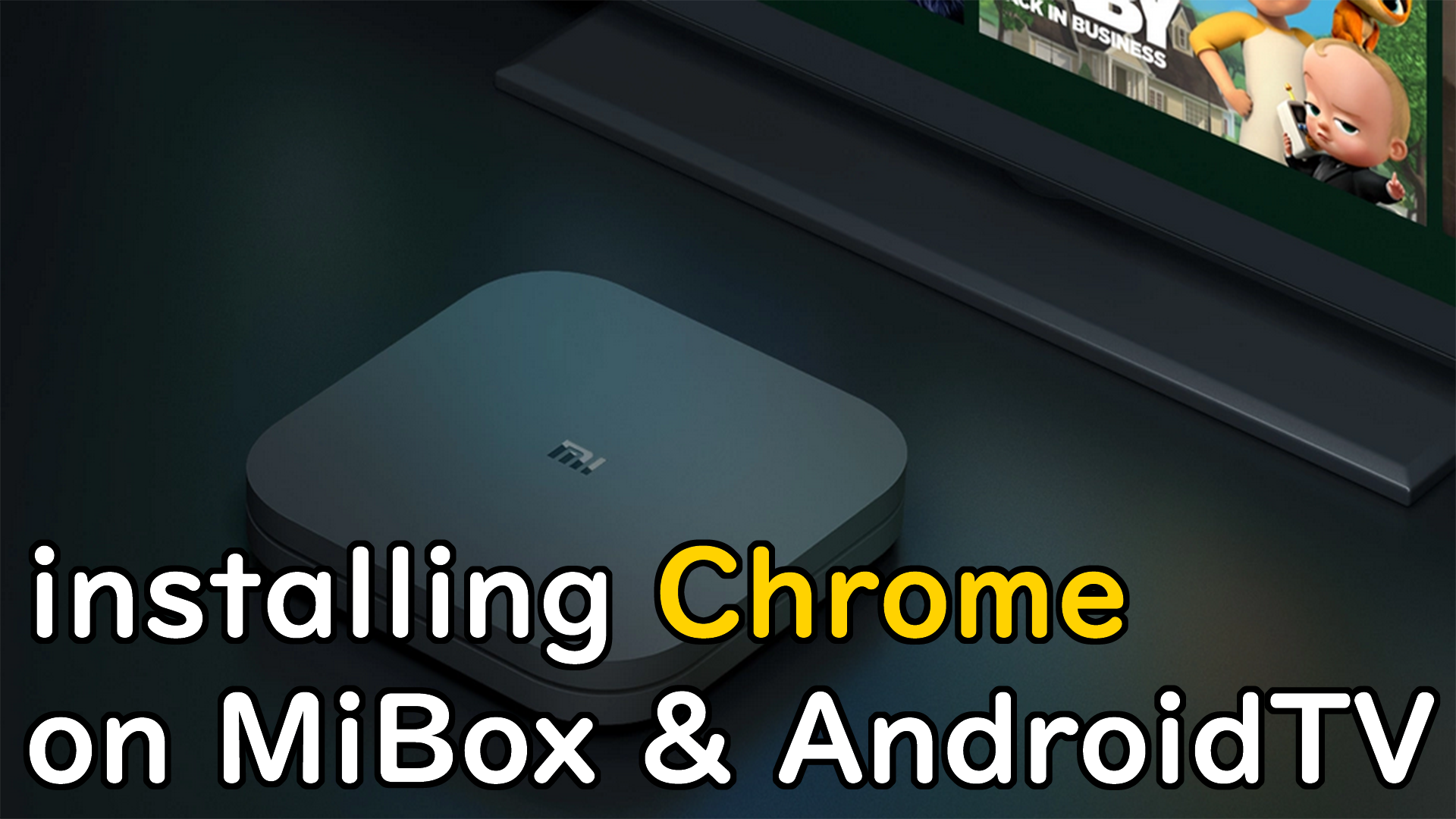How to read or view PDF on Android TV?
Are you interested in discovering the most efficient way to view PDF files on Google TV and Android TV? Given that there is no pre-installed PDF viewer on Google TV, you may wonder how to access PDF files on your television. Furthermore, the viewer should be specifically designed for remote control use with a DPAD, rather than a mouse, and should allow for easy transfer of PDF files to the TV, especially if your TV lacks a USB port. Let’s now delve into the steps to achieve this.
Works on: Android TV, Google TV, FireTV, Fire stick, Mibox, Mi TV stick, NVIDIA SHIELD TV, ONN TV, TIVO STREAM 4K, GALAXY WATCH, TICWATCH, Pixel Watch
View PDF on Google TV and Android TV with S2X
Nowadays, the TV market is predominantly dominated by Google. Most smart TVs come equipped with either the Google TV OS or the Android TV OS. Regardless of which one you own, you can easily obtain the S2X File Manager from the Google Play Store to read PDF files. Simply watch this video tutorial and learn how to access and read PDF files on your TV.
If you’re having trouble finding it in the Google Play Store, try searching with this keyword instead: com.tvdevfactory.s2x
View PDF on Galaxy Watch 4/5 running Wear OS
You can achieve the same functionality on your smartwatch running Wear OS, such as the Galaxy Watch. To learn more, watch this video and discover how.
Why reading PDF on TV
There are several advantages to reading PDF files on a TV using a remote control:
- Comfortable Viewing: TVs typically offer larger screens compared to smartphones or tablets, providing a more comfortable reading experience. You can enjoy reading PDFs on a big screen without the need to zoom in or strain your eyes.
- Easy Navigation: With a remote control, you can conveniently navigate through the PDF pages, scroll vertically or horizontally, and jump to specific sections or pages using the TV interface. The directional buttons or DPAD on the remote control allow for precise control, making it easier to navigate within the document.
- Remote Control Convenience: Using a remote control eliminates the need for a separate mouse or keyboard. You can comfortably sit back and navigate through the PDF files from a distance, making it ideal for leisurely reading or presentations.
- Wireless File Transfer: Some TV models may not have a USB port or may be difficult to access physically. By using the S2X File Manager or similar apps, you can wirelessly transfer PDF files from your mobile device or computer directly to your TV, making it convenient and hassle-free.
- Enhanced Reading Experience: Certain PDF reader apps designed for TV viewing offer features optimized for the large screen, such as adjustable font sizes, night mode, bookmarks, and annotations. These features enhance your reading experience and provide more control over the PDF content.
Reading PDF files on a TV with a remote control provides a more immersive and comfortable reading experience, allowing you to enjoy your favorite documents on a larger screen with easy navigation and wireless file transfer capabilities.