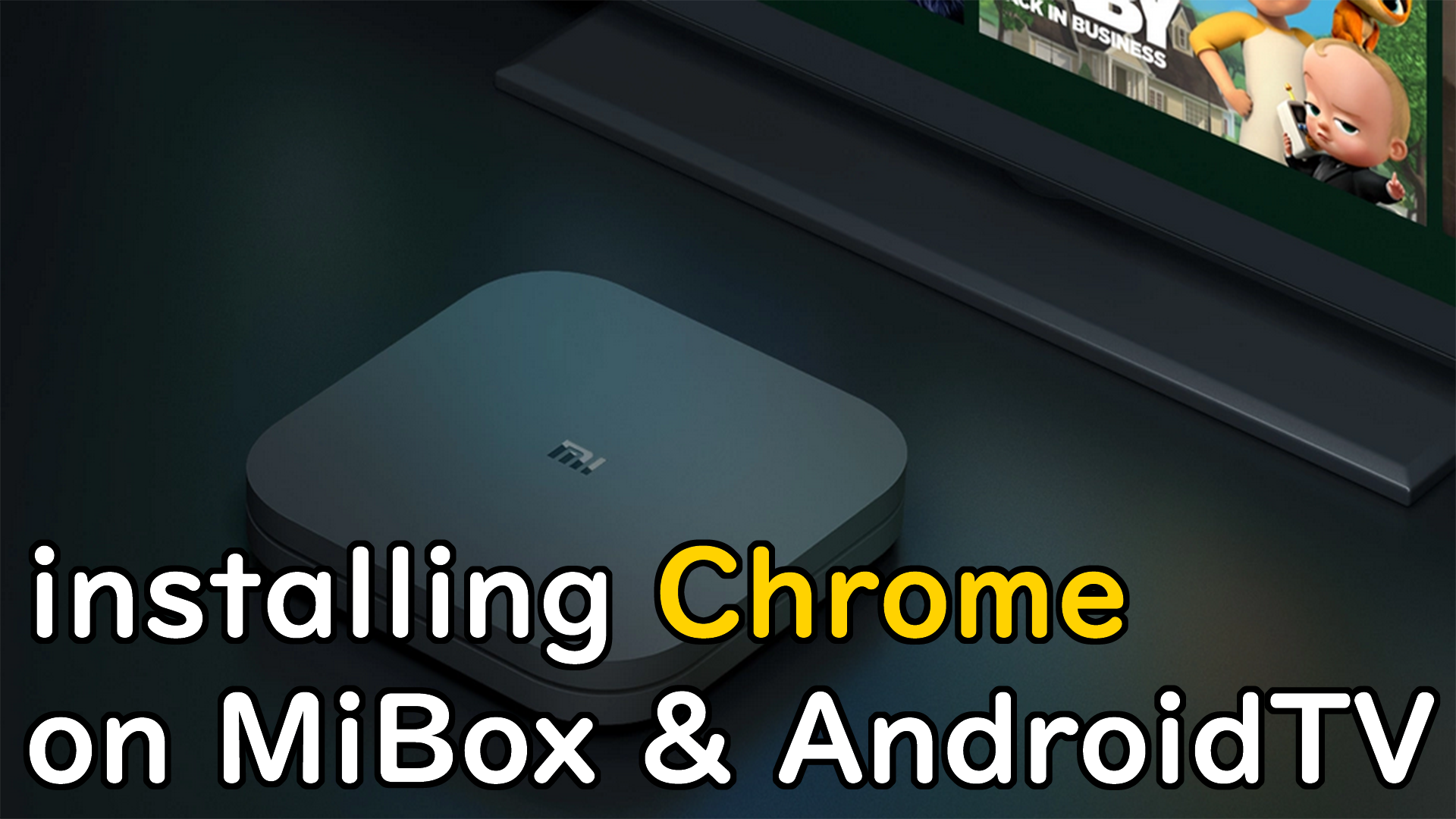How to install APK on Fire TV stick or Fire TV cube?
As you may already be aware, the Fire TV Stick does not have a USB port, unlike the Fire TV Cube, which does have one. However, if you insert a USB disk into the Fire TV Cube, you won’t be able to install an APK from it. So, how can we transfer any file, including an APK, to the Fire TV Stick and install it?
Please watch our video tutorial, where you will learn how to transfer the APK file to the Fire TV boxes, enable the developer option (which is necessary for sideloading an APK), and ultimately install it.
Transfer any file to Fire Stick, Fire TV Cube and Fire TV
If you’re interested in learning how to transfer various file types such as images, videos, and music to the internal storage of your Fire TV Stick, I recommend watching this video. In the tutorial, you’ll discover how to transfer files from your phone to Fire TV or from an FTP client.
Why installing APK on TV boxes?
There are several reasons why people may have the need to install or sideload APK files on their Fire TV or Android TV devices:
- Access to Third-Party Apps: Official app stores like Google Play Store may not always have all the desired apps available. Sideloading APK files allows users to install and access a wide range of third-party applications that are not officially listed on the app store. This opens up the opportunity to explore and enjoy apps that are not readily accessible through traditional means.
- Customization and Personalization: Sideloading APK files enables users to customize and personalize their Fire TV or Android TV experience. By installing specific apps, users can modify the device’s interface, add new features, and tailor the TV setup according to their preferences. This level of customization enhances the overall user experience and makes the device more versatile.
- Compatibility with Regional or Unsupported Apps: Some apps may be region-specific and limited to certain geographic locations. Sideloading APK files allows users to bypass these limitations and gain access to apps that are not officially available in their region. Similarly, certain apps may not be officially supported by Fire TV or Android TV devices, but users can still sideload and run them.
- Testing and Development: Sideloading APK files is also common among developers and tech enthusiasts who want to test their own apps or experiment with new software on Fire TV or Android TV devices. Sideloading allows developers to debug and fine-tune their apps specifically for TV platforms, ensuring compatibility and optimal performance.
- Content Consumption and Entertainment: Sideloading APK files on Fire TV or Android TV devices expands the range of available content for users. It allows access to streaming apps, media players, game emulators, and other entertainment applications that enhance the device’s capabilities and offer a broader range of content options.
It is important to note that sideloading APK files should be done with caution, as it may involve security risks if files are downloaded from untrusted sources. Users should always verify the integrity and safety of the APK files they install to ensure a secure and reliable experience on their Fire TV or Android TV devices.