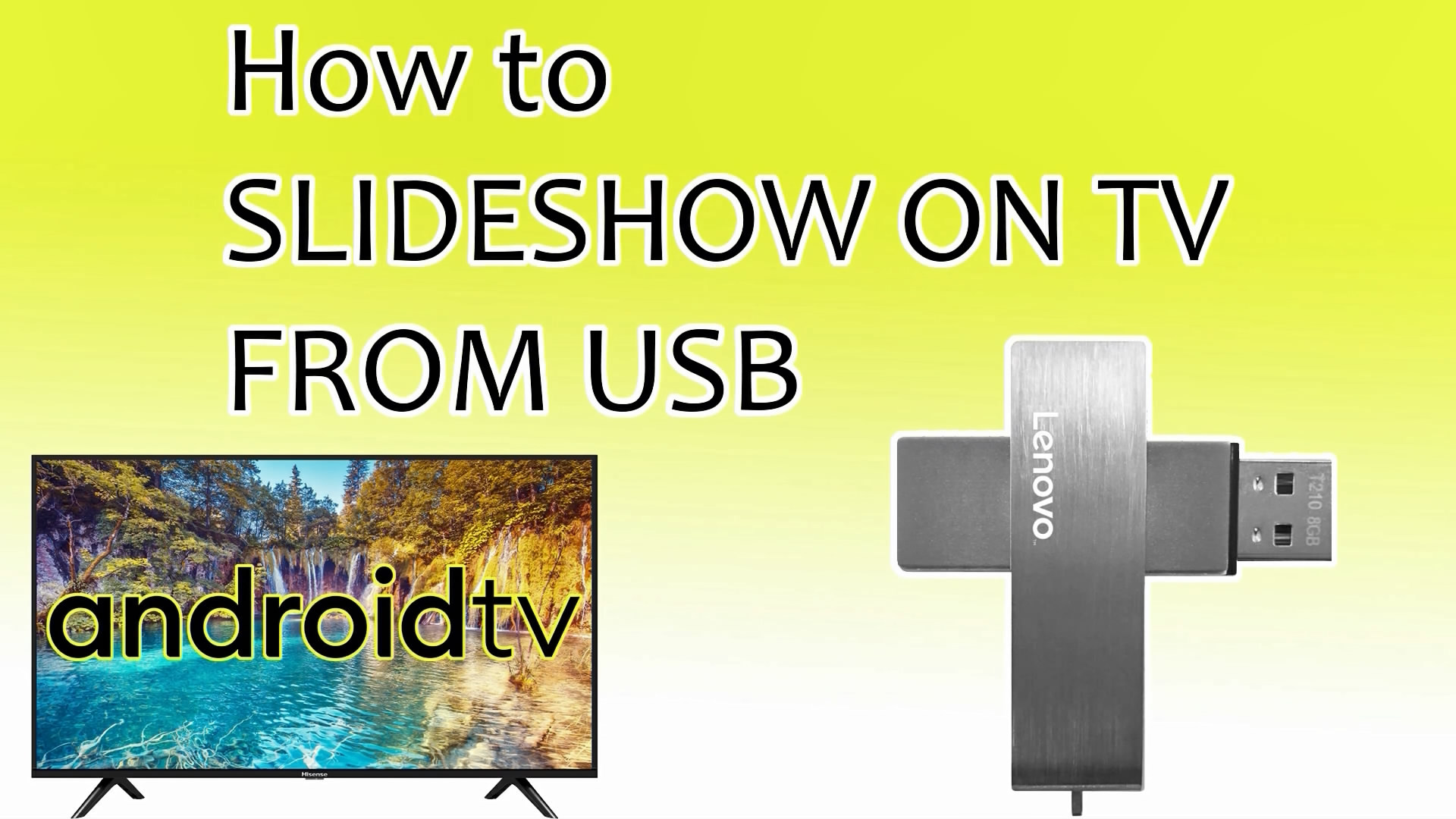Many people would like to have a big screen TV to show photo and video slideshow, especially in weddings, birthday and funerals. Now, since you all already have smart TVs, and most of them are Android TV OS, it would be very convenient if you can do slideshow on TV, however if you insert an USB disk with photo and video to your Android TV, nothing happens, because there is no offline photo and video app built in.
Photo and video slideshow app for Android TV
Now let’s learn how to show photo and video slideshow for birthday and funeral and weddings.
You can do these:
☑ Play photo slideshow on TV from USB
☑ Play video slideshow on TV from USB/Google Photos/Dropbox/Synology
☑ Specify an autoplay folder with photo and video
☑ Have background music playing while playing photo slideshow
Tips
☑ Place photos and mp3 music files together in a folder, so background music will be played while playing photo slideshow
☑ Use A-Z 000-999 naming convention to determine the slideshow ordering
Slideshow on TV from Google Photos
If your Android TV or Google TV device does not support USB disk, you can still play slideshow from the following sources:
Related
play google drive video on android tv
offline music player app for android tv
best video player for android tv