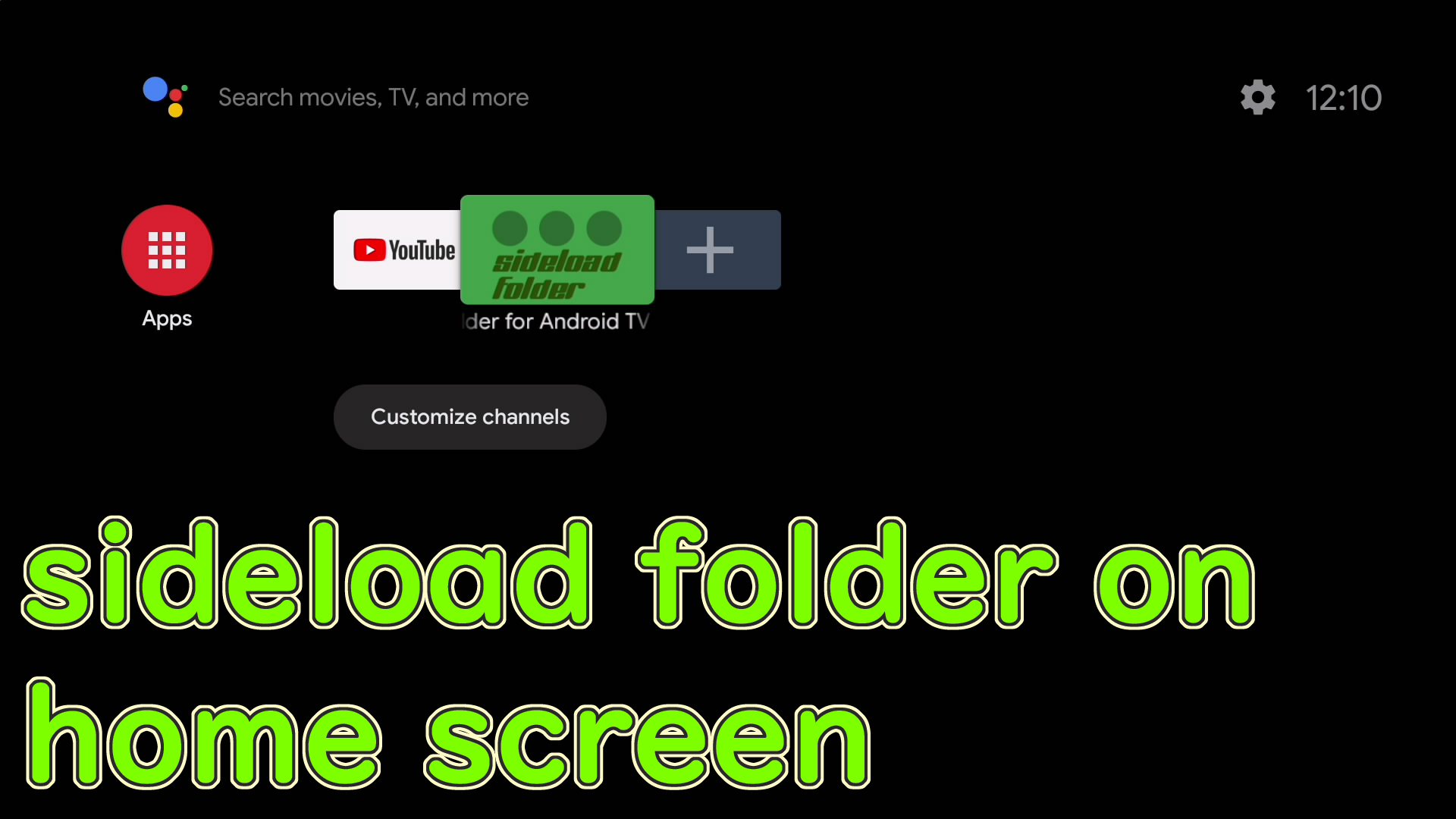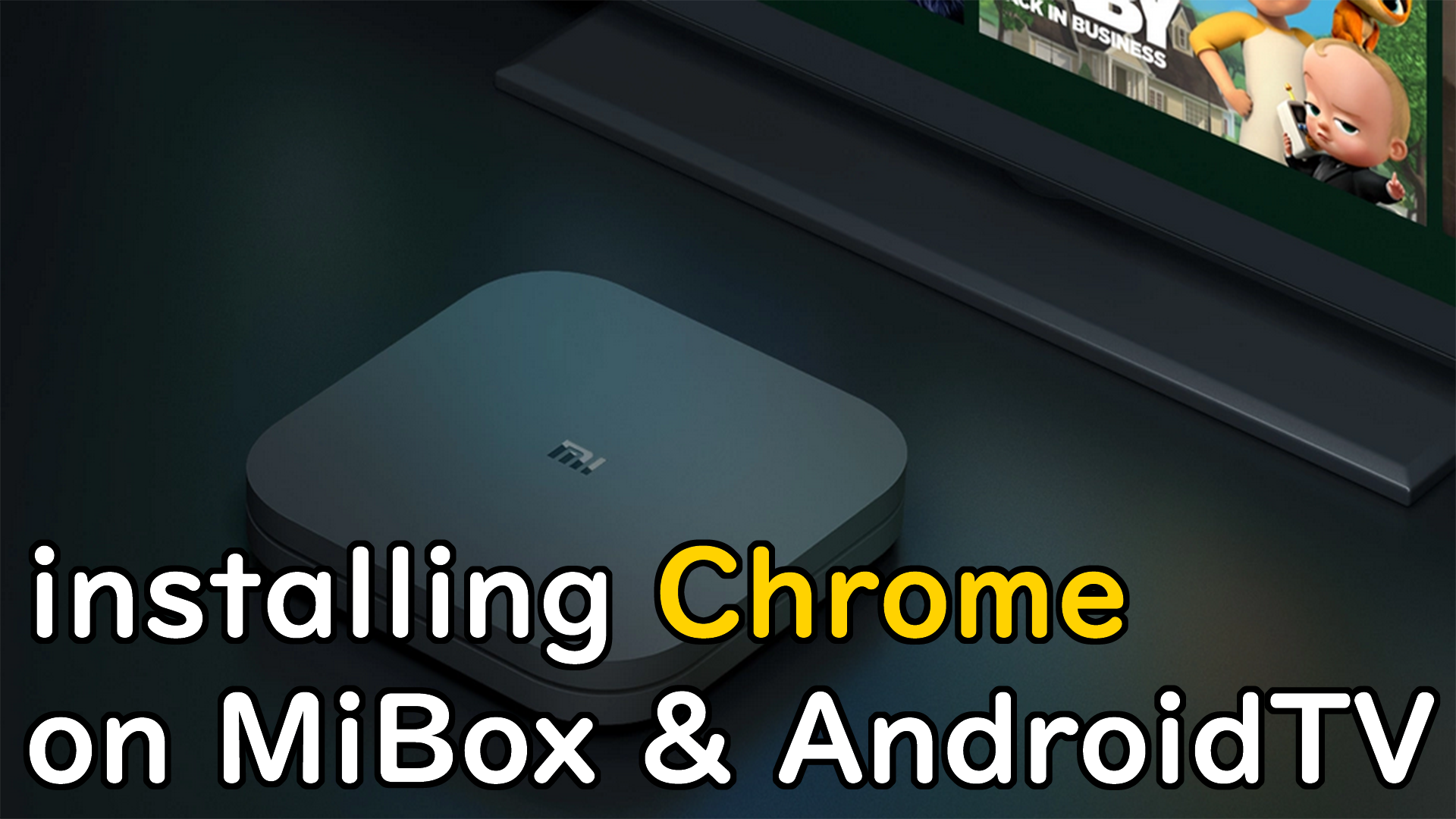Sideload Launcher for Android TV
On Android TV systems such as Mi Box, Nvidia Shield and SONY TV, it usually takes many clicks of remote before you can find and open any sideloaded app and it’s not convenient. You have to go to settings and dig your sideload apps and it just makes me feel uncomfortable.
With Sideloader Folder, a sideload launcher for Android TV, you can add a virtual folder (like the green one in the image) to your home screen, and once you open it, you will see your sideloaded TV and phone/tablet apps.
We have tried other kind of sideload launchers but they are not perfect, some of them don’t open leanback apps (TV applications), some of them don’t simply allow you to rearrange the position of app icons, which is pretty inconvenient!
Tutorial: launch sideload installed apps from home screen
First, visit Google Play store TV, and install Sideload Folder for Android TV, but please use the keyword “tvdevfactory” or “sideloadfolder” because Google might put the APP a long way back in the result list.
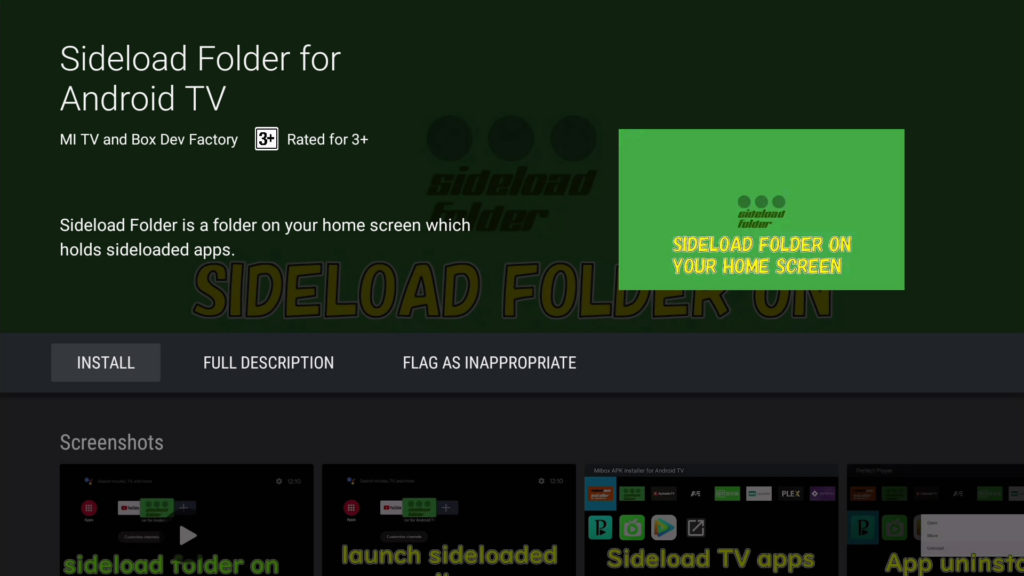
Thanks for watching and hope it helps!
Update: When you upgrade your Android TV to version 9.0 or above, you may find that other apps for Android TV isn’t compatible anymore, however sideload folder is updated so it’s safe to use.