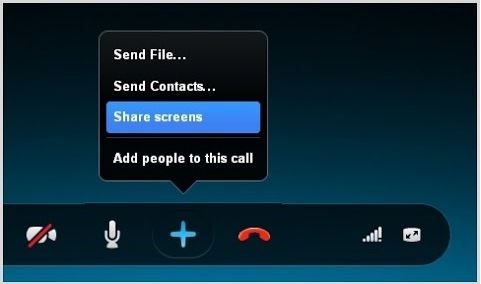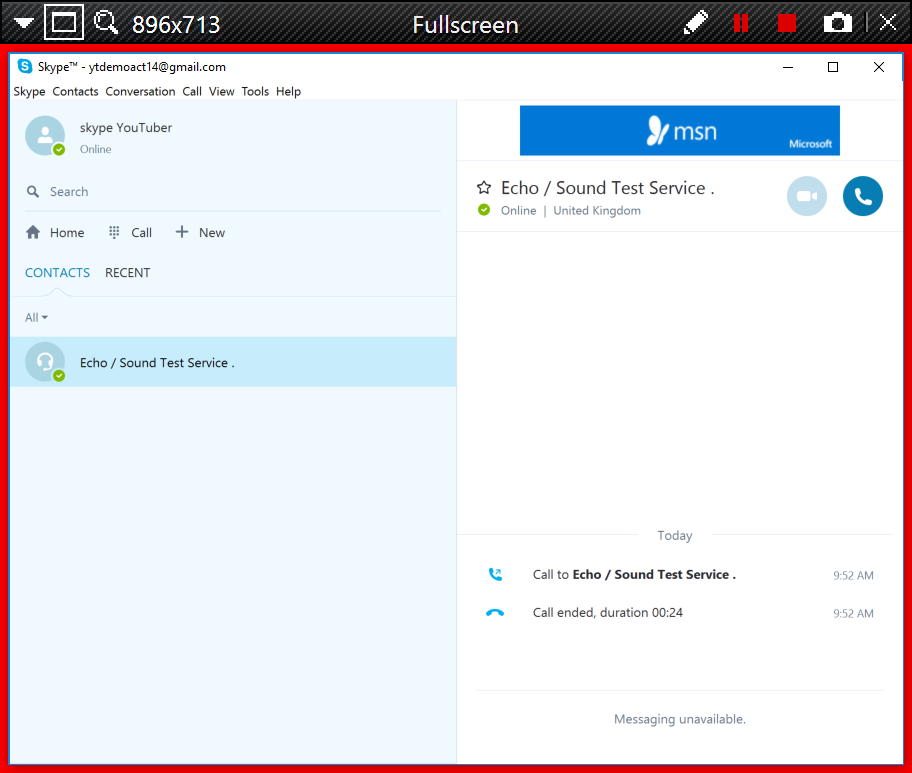Share what you have on your screen in a Skype session…

Ever called someone on Skype and wished you could show them something on your desktop? A photo, a movie, or just some steps on how to do something on a PC?
Luckily Skype has a built-in screen sharing feature. But, not everyone knows where it is and how to use this.
So, we’re going to have a quick look at how to share a screen using Skype.
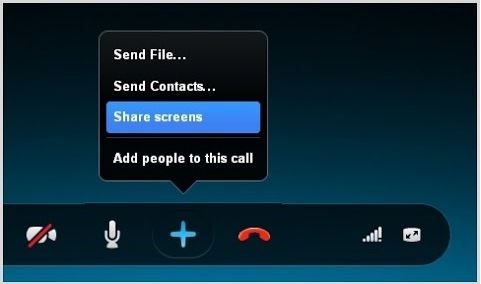
- Start a video call with an individual or a group via Skype.
- While the call is active, you can click the + symbol at the bottom of the calling screen to view more options.
- Use the Share your screen drop-down to choose what to share – either your full screen or a specific window, then choose Start.
- When you want to finish sharing your screen simply click stop sharing.

It’s as simple as that! Did you know that Skype has some amazing calling rates to landlines and mobile numbers world wide? For I’ve been traveling so long, I make phone calls outside of the country where I dwell and even sometimes to a local mobile number I will use Skype because its so cheap! You can get prepaid credit and just pay as you go, or get a monthly package for the country you call most.