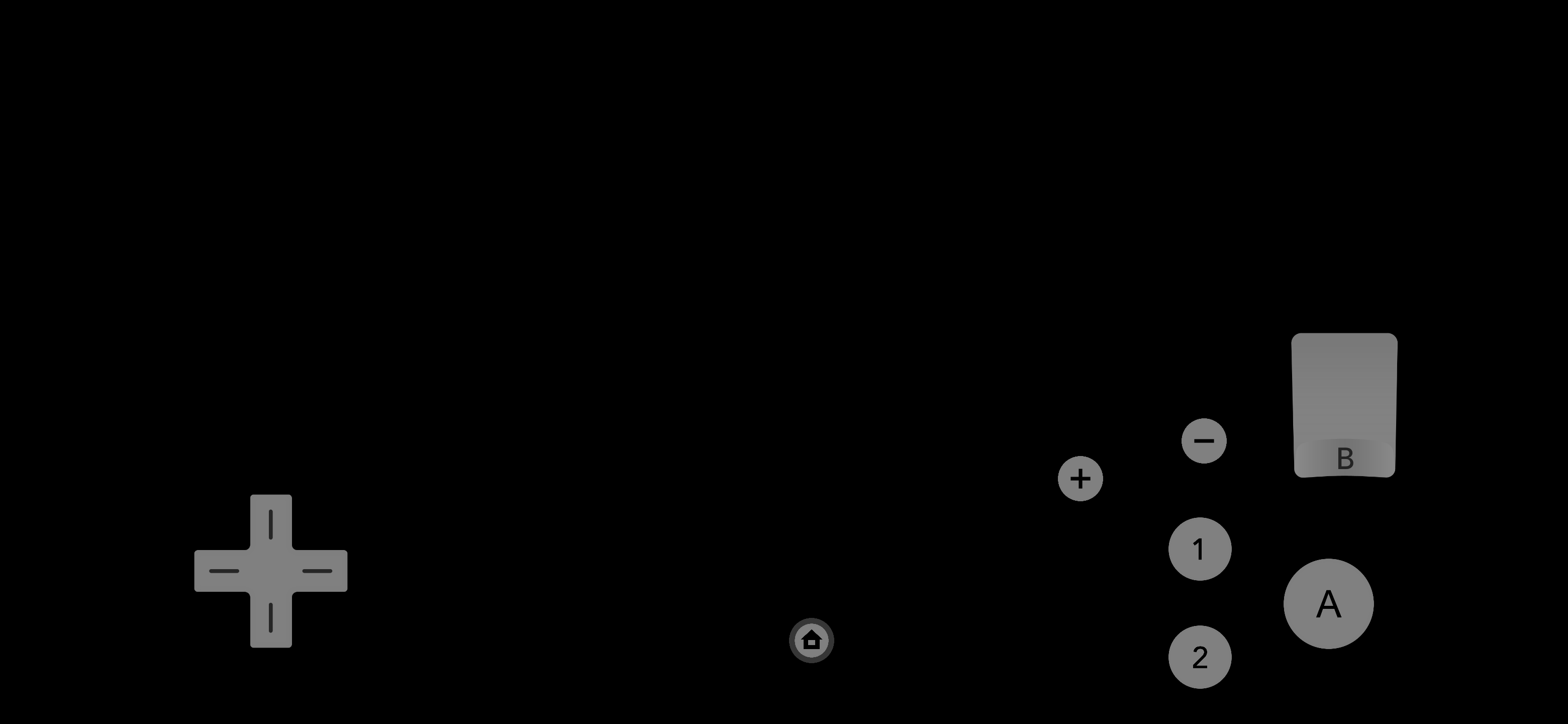In China or Chinese-speaking regions, a Aptoide-like app store is known as Shafa Market (沙发管家). Similar to Aptoide, it offers apps not available on the Google Play Store, including various useful Chinese apps.

Many interesting and useful apps, like Happy Chick Emulator and streaming TV apps, are created by Chinese hobbyists or software developers.

Installing such an app used to be easy via ES File Explorer. However, this file explorer app has already been put off shelf on Google Play Store for a few months. Now, what we can do is to first download and install “Smart TV APK Downloader“. (watch tutorial below)
Then, enter URL of Shafa Market that you get from search engine or elsewhere and load it in a few minutes. To save you some time searching, here is the apk URL: http://pub.sfgj.org/download/international/shafa_market/latest
The reason that more and more users are using Aptoide or Shafa Market is because Google has become more strict on app regulation before they are put on Google Play Store’s shelf.

In terms of hardware, Android 8 and 9 have restricted the loading of apk files via USB storage. Without previously installing ES File Explorer on your Android TV/Android Box/nVidia Shield, you won’t be able to install apps not available on the Google Play Store.

You may have already noticed that we now treat our Android TVs like our smart phones. Solely watching TV programs is no the only thing we can do with TVs. We use our TVs in a totally different way. Yet, maybe Google Play Store is not the only source for us to find what we are looking for.