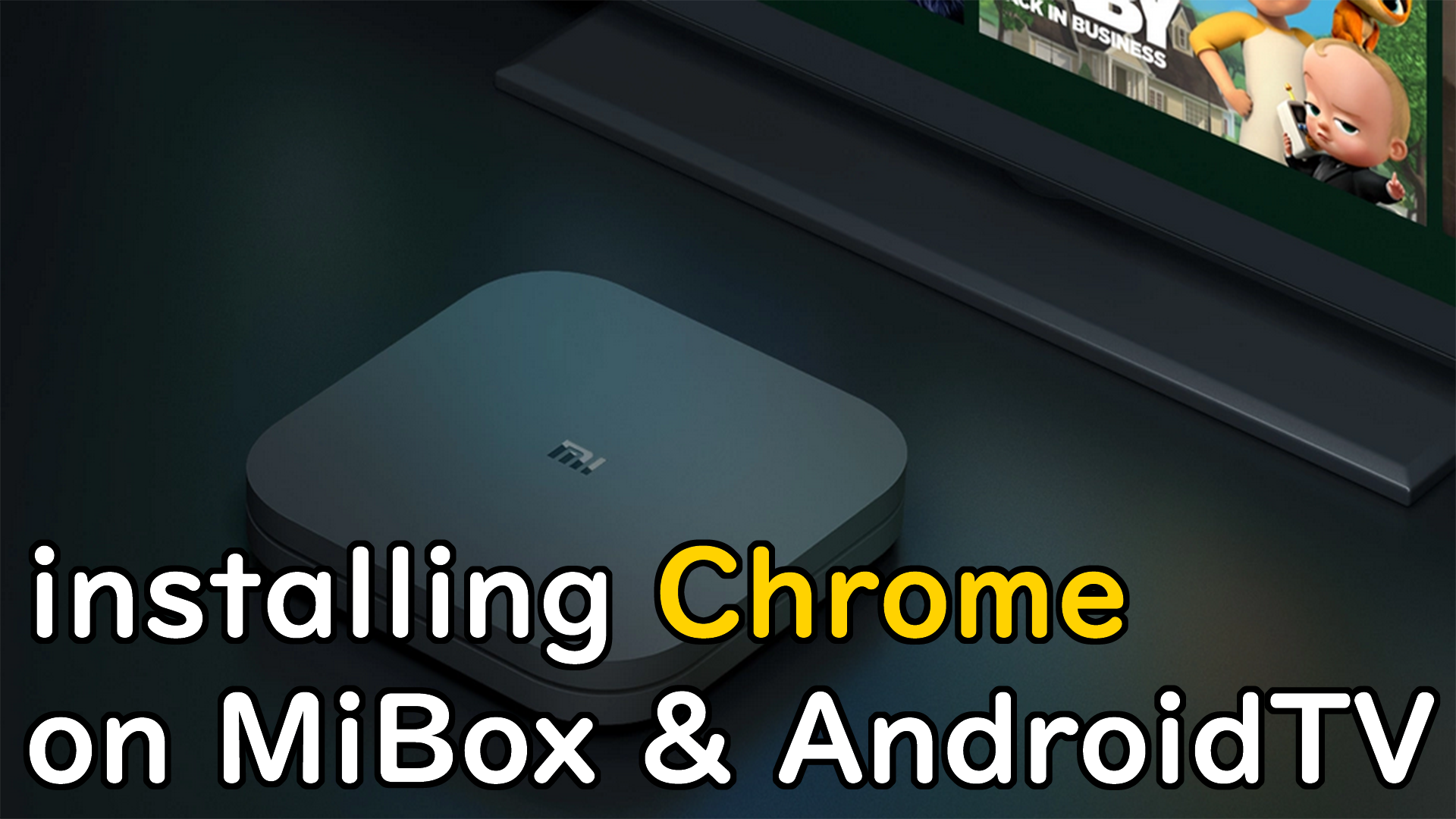Recently, most of the TV brands are aready releasing Android TV based Smart LED or QLED TVs. You can’t imagine that if there is still a TV which is not capable of playing YouTube videos or playing Games.
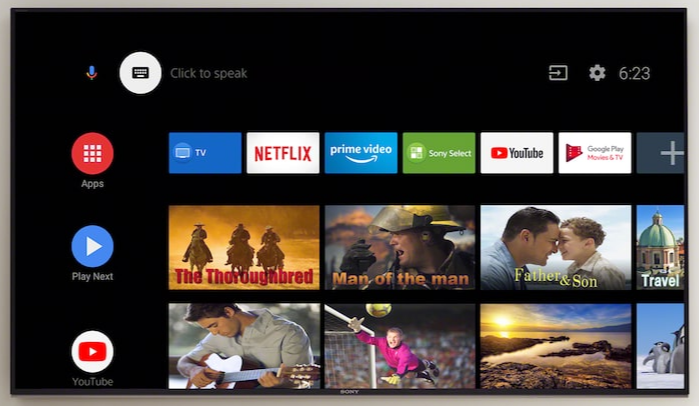
Many of the TV systems come with Google Play store, you may find that not everything you want can be found in this Google Play store, so what happens when you want to install a downloaded APK to your TV via USB drive? Usually nothing happens when you insert the USB flash drive to your Android TV box.
Installing APK to Android TV from USB
Basically this method is not recommended by Google, so this operation is not enabled by default, however you can still do it with proper software, and here it is: MiBox APK installer for Android TV
This tiny app enables Android TV or TV boxes to sideload install APK from USB thumb drive.
Tutorial Video:
Install APK to Android TV without USB
How to install APK on Android TV

By: Tim