
We recently obtained the Mi Watch 2019 Android Wear and explored how to enable ADB, the Android debug mode. Enabling ADB allows for sideloading APKs onto the Mi Watch (details to follow).
Turn on developer mode on Mi Watch
To turn on the Android developer mode on your Mi Watch, please follow the steps below.
Step 1. Tap settings icon
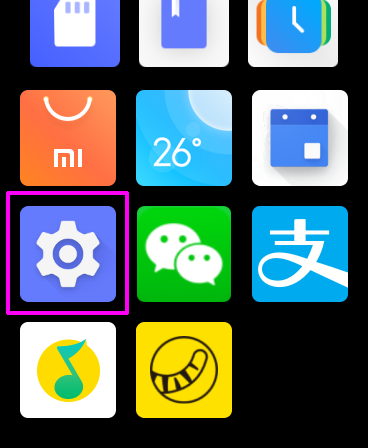
Step 2. Tap system icon
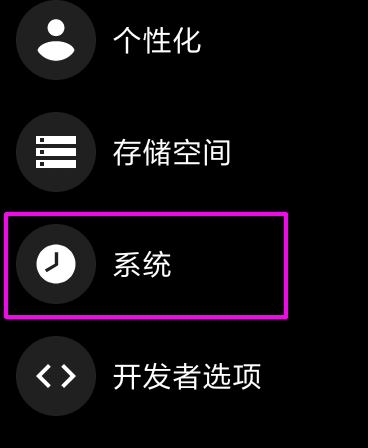
Step 3. Tap about icon
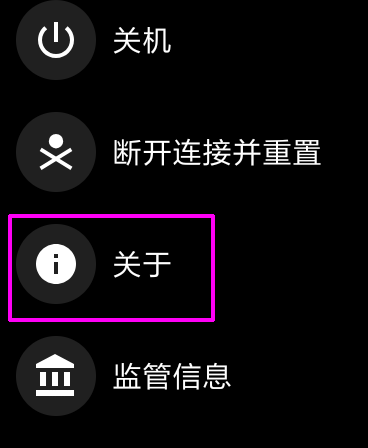
4. Tap version code for many times until developer mode is on
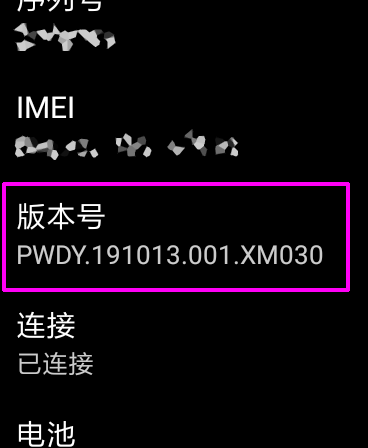
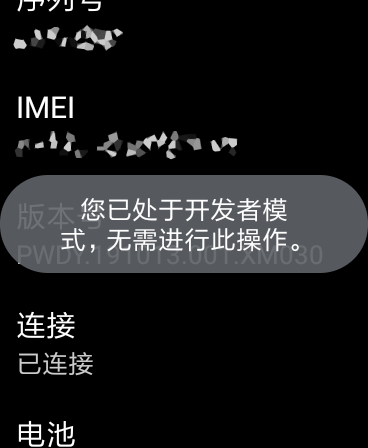
5. Go back to settings and find the developer options in the bottom
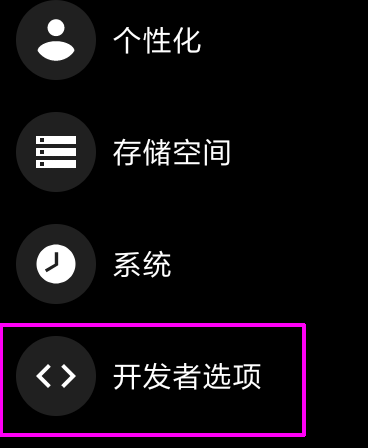
6. Find ADB in developer options
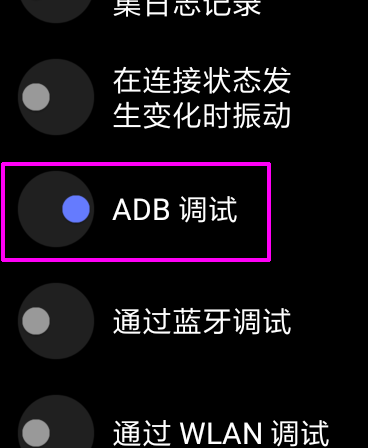
It’s done, we’ll show you how to install APK to Mi Watch next time.

