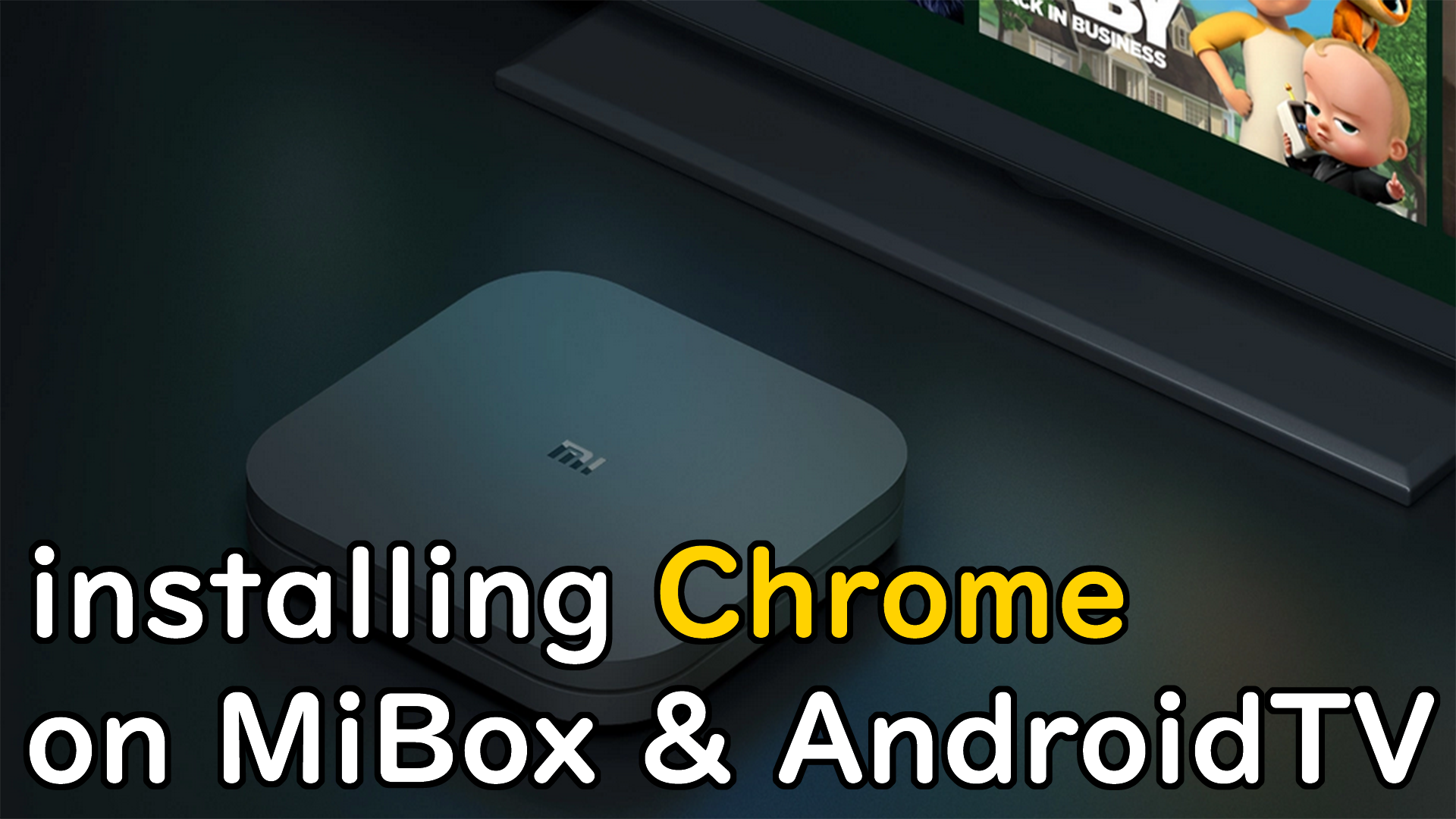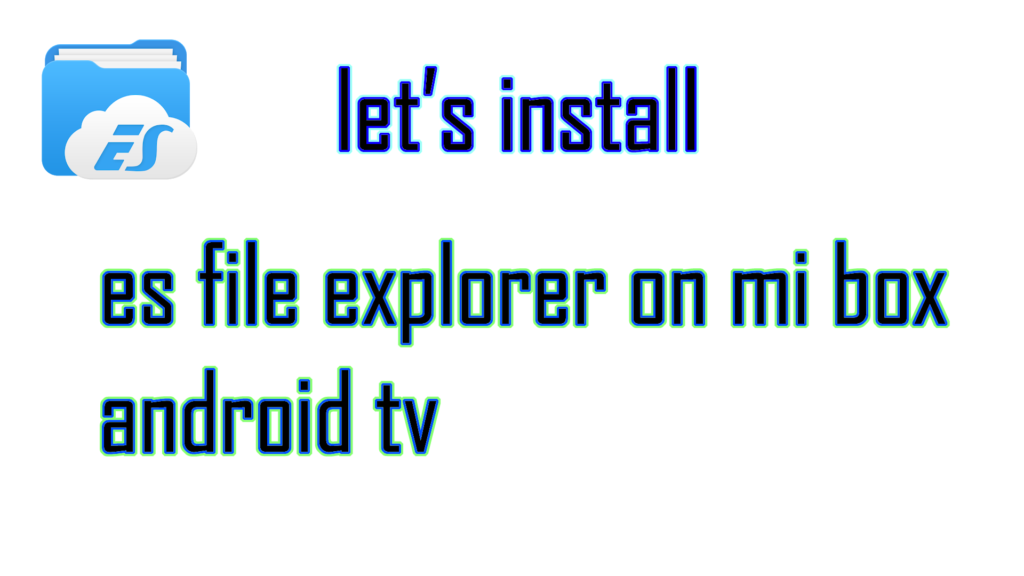
ES File Explorer was delisted from the Google Play Store in April 2019, as reported by BuzzFeed News. The removal was attributed to allegations against the parent company, DO Global, regarding unauthorized background clicks on ads within users’ apps, known as ‘click fraud.’ Despite these concerning actions, some individuals still find value in utilizing ES File Explorer as a useful utility and choose to continue using it, even with the knowledge of its potential click fraud activity in the background.
Installing es file explorer from Google Play Store

It is impossible to get it from Google Play Store now so we will need to download the es file explorer APK (the program file) from apkmirror.com, an APK archive site. the download location is: https://www.apkmirror.com/apk/es-global/es-file-explorer/
After downloading es file explorer, we need to save it to an USB drive. And insert it into the back of Mi Box S/Android TV/Nvidia shield. (Make sure it’s not ex-file explorer)
Installing APK from USB drive
First we need to download an utility from Google Play Store, the Smart TV APK downloader:
https://play.google.com/store/apps/details?id=com.tvdevfactory.smarttvapkdownloader&hl=en
In Android TV’s Google Play Store, search and install it, and open it.
Select the USB drive path, and you can install es file explorer APK with this nice little tool.
Tutorial video: if you need detailed instructions, please watch this video
By: Tim.