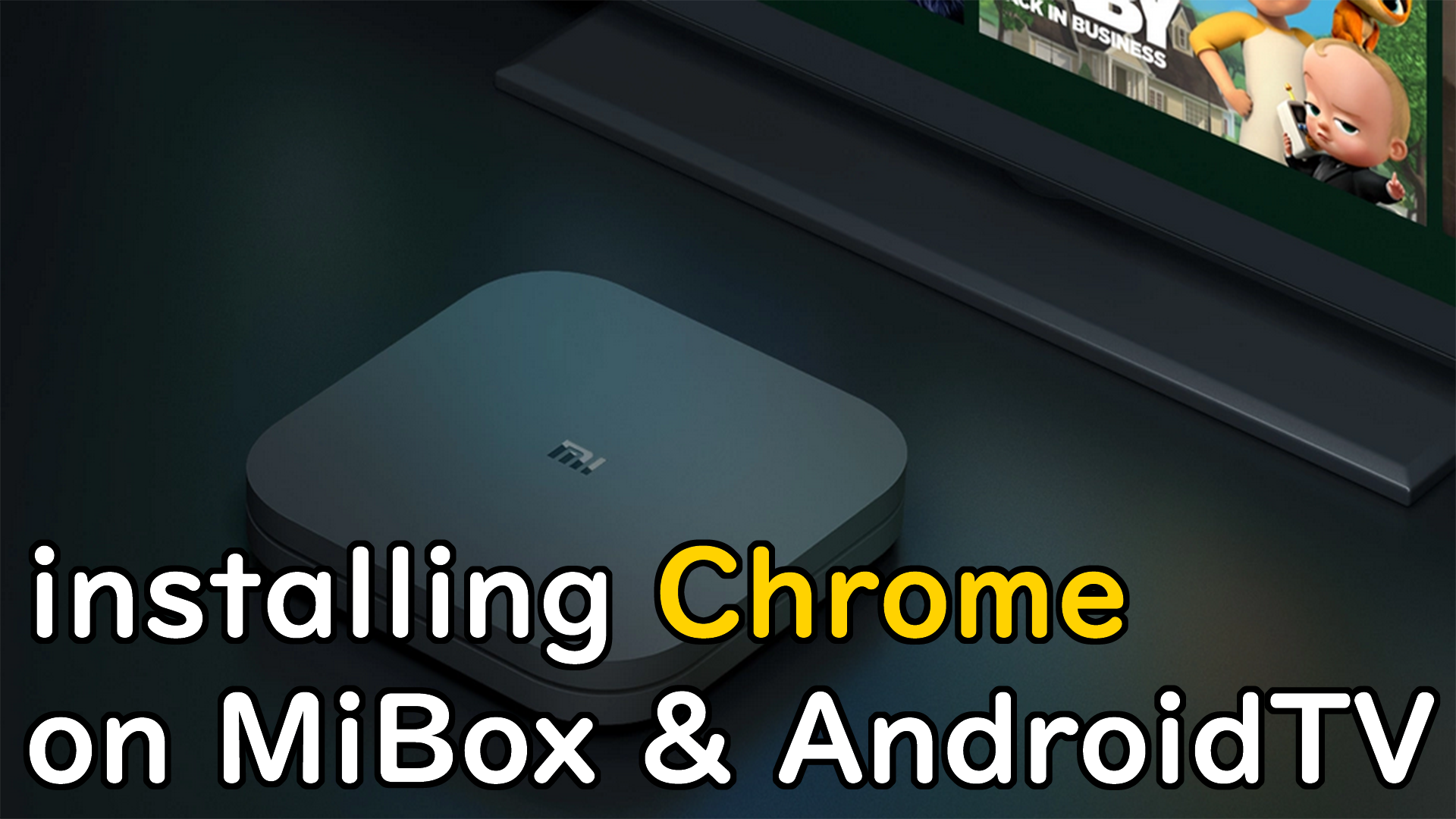Viewing photos on your Android smartphones is convenient but sometimes we just want to use big screen to enjoy our photo slideshow or having a big TV screen as a photoframe.
Mi Box Photo Viewer
Mi Box S is a great and affordable 4K Android TV box device, while it is connected to TV you immediatelly want to use it to watch video and view photos, however it turns out that there is no built in photo viewer program.
Nvidia Shield TV Photos & Videos app
Nvidia Shield TV is preferable in this case due to its built-in photo viewer program. However, the photo quality is compromised as it appears to be downscaled to a lower resolution. Additionally, the device lacks a slideshow feature.
Photo viewer for Android TV
Luckily here is a recommendation! Go to Google Play Store (TV), and search the keyword Photo Viewer for Android TV, with this app, you can view photos in fullscreen on TV, play slideshows, or even using it to make your Android TV a photoframe.
How to use Photo Viewer for Android TV?
Needless to say much, it is very simple, and here is a tutorial video on YouTube, please have a look.
What is digital photo frame?
A digital photo frame is a device with an LCD or LED screen that displays digital photos or slideshows without a computer. It is cost-effective and energy-efficient compared to a computer with a screen. Nowadays, many families have large flat-screen TVs based on the Android TV system. To turn the TV into a digital photo frame, one can use apps like Photo Viewer for Android TV.