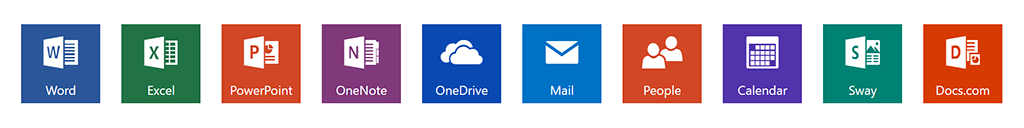How to install Outlook 2016
No matter if you are already a Microsoft user or not, we recommend you to install the latest generation of Microsoft Office software family, the Office 365. With a valid Office 365 subscription, you can download and install the desktop version of the Office 2016 and Outlook 2016 software. While you are on the go, download and install the mobile version of the Microsoft Office software. When you are in an Internet cafe, you can use the Web version of the Microsoft Office software.
ADS: Sync Google Calendar with Outlook 2016
Step.1 visit https://www.office.com/ and create an account and sign in.
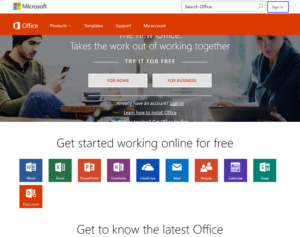
Step.2 Click install Office 2016 link in the upper-right corner
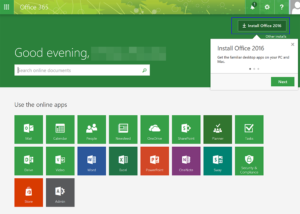
Step.3 Click save when this window appears, and then click open to launch the Office 2016 installation utility
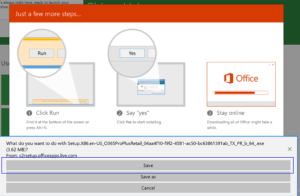
Now You are ready to install Outlook 2016 and the Office 365 desktop edition.
How to install Outlook on iPhone
Step.1 open App Store, and search Microsoft Outlook, click install.
How to install Outlook on Android
Step.1 open Google Play Store, and search Microsoft Outlook, click install.
By: CJ