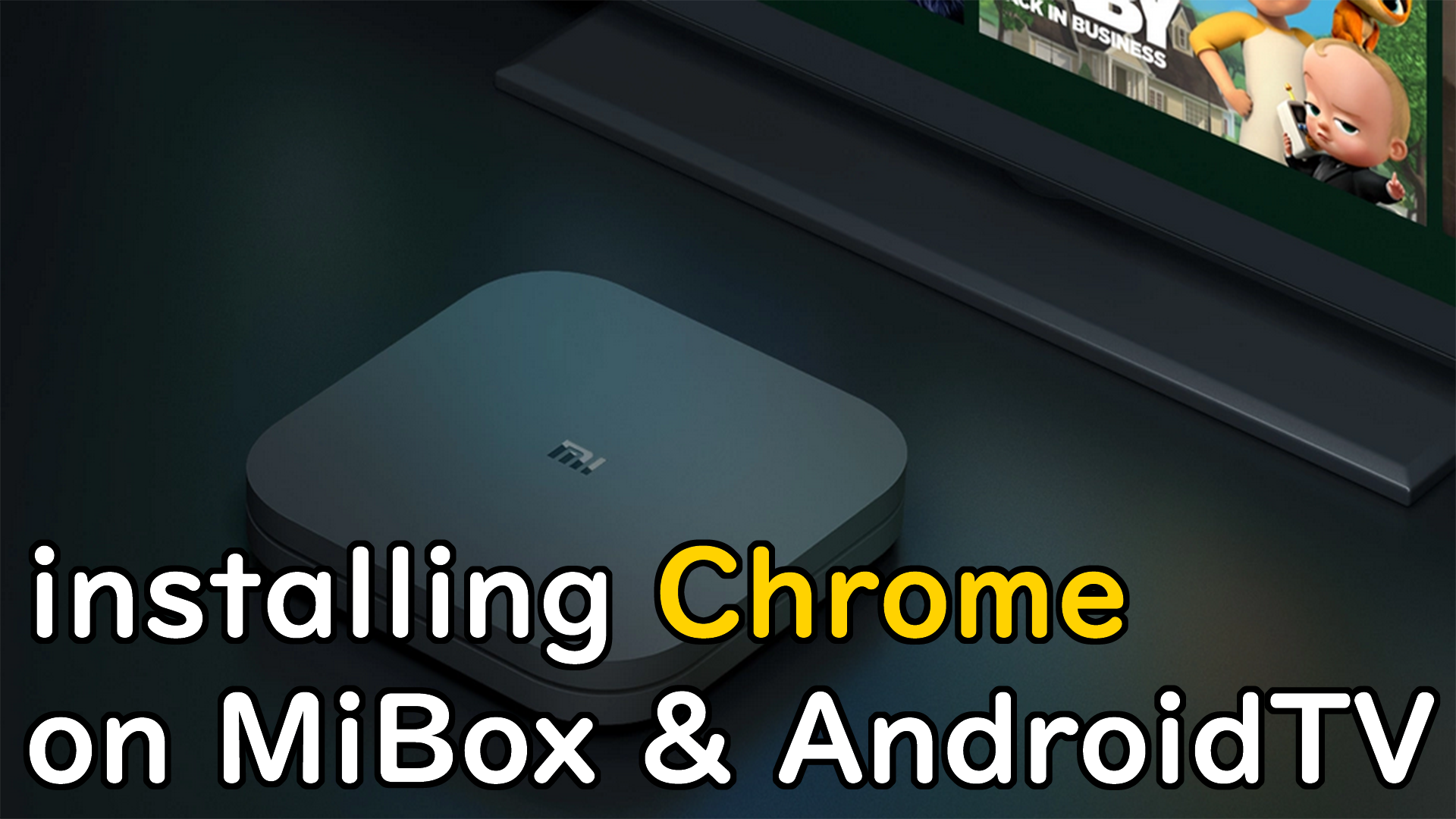Launching an app on boot on a smart tv device is often needed in the following scenarios.
- Using the TV as a Smart Display (KIOSK) to show photo slideshow or video slideshow
- Using the TV in commercial places such as gallery or shop so you want to turn on the TV and go directly into your custom application app.
- Using the TV box as an emulation game box, if the frontend supports being a launcher, such as pegasus.
- Using the TV for the elderly or young kids, so you want it to open YouTube when TV is turned on.
It’s definitely not for end-users but this is needed for the above cases. Unfortunately this has not been possible because Google is very strict on launching any app on boot, that is probably because there were too many unwelcome apps added to the startup list in Android History.
Luckily there is a solution now
Now it’s possible to launch app on boot on almost all (well I just list devices I have tested, I can not guarantee 100%) MiBox (Android TV 9), Mi TV stick (Android TV 10), Onn TV (Android TV 10), TiVO Stream 4k (Android TV 10), Nvidia Shield TV (Android TV 11), Google TV (Android TV 12)
So let’s get it done, watch the following 2 tutorial videos.
If you’re having trouble finding SIDELOAD FOLDER in the Google Play Store, try searching with this keyword instead: com.tvdevfactory.sideloadfolder
Please watch the above videos carefully, be sure to install at least one or two Android TV compatible LAUNCHERs as backups before you do it.
Launch YouTube with specific video on boot (Android TV)
Now you can launch any app including YouTube on boot, can you launch it with speficif video on boot and start an auto play? Yes you can, just watch this video:
Open specific webpage URL on boot (Android TV)
Now you can launch any app including Puffin TV/Chrome/Firefox on boot, can you launch it with speficif webpage URL on boot and start it in full screen? Yes you can, just watch this video:
Additional information
LAUNCH ON BOOT app (works up to Android 9)