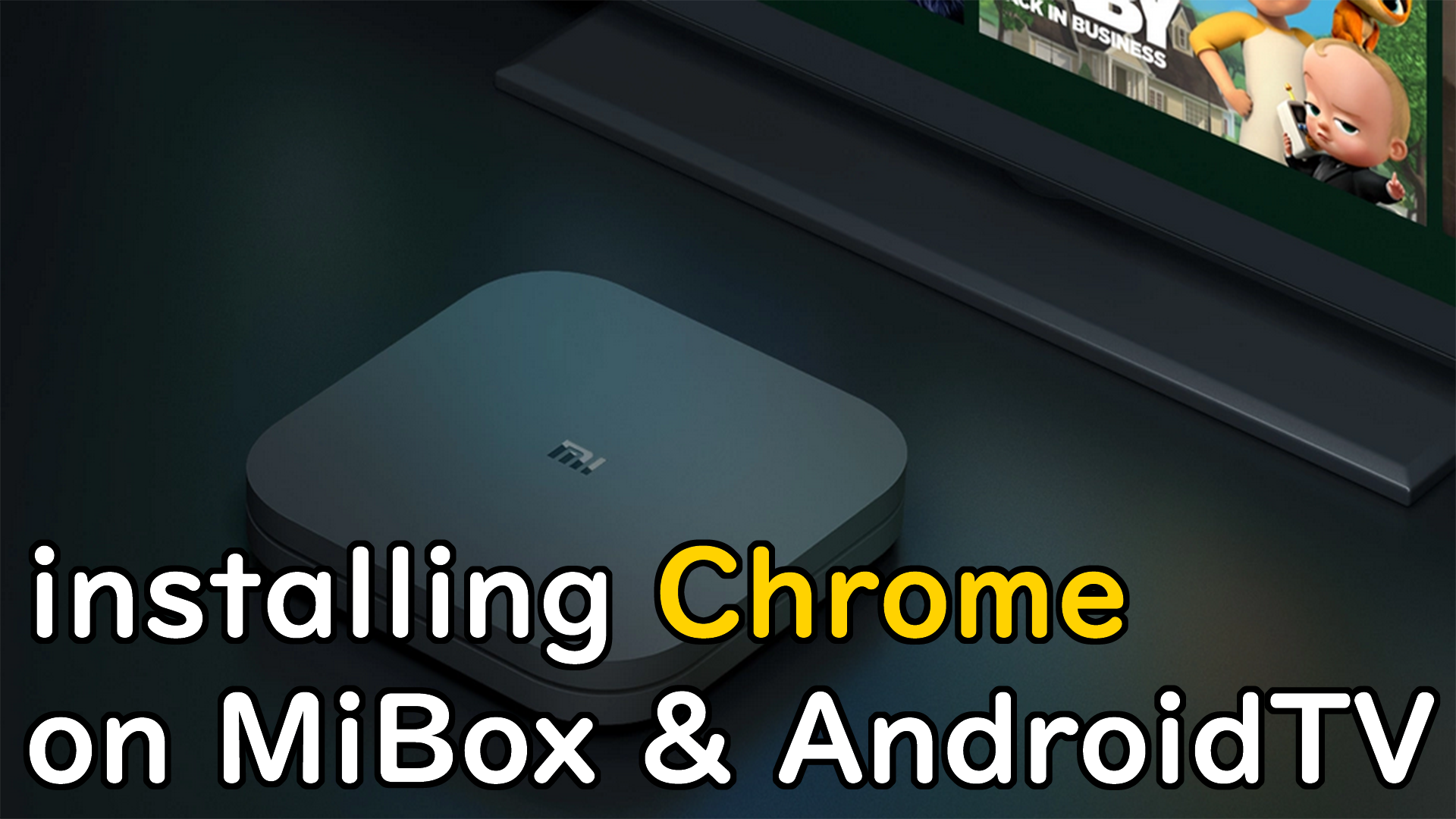Playing videos on a TV is not as straightforward as it might seem

Today, we will delve into the process of playing videos on your smart TV, specifically focusing on Android TV and Google TV. One might assume that playing a video on these platforms is as simple as transferring it to a USB drive and plugging it into the TV. However, due to certain restrictions imposed by Google’s Android TV and Google TV operating systems, the process is not as straightforward.
Playing videos on Android TV versions older than 11 from USB

For Android TV versions below 11, including devices like MiBox S, Tivo Stream 4k, onn box, and Fire TV stick, you can indeed copy your video files to a USB drive. However, not all devices support NTFS, so you might need to format your disk in FAT32 or exFAT partitions. Once you connect the USB drive to your TV, you’ll notice that there is no pre-installed video player. In this case, you can download the Video Player for Android TV (search keyword: com.tvdevfactory.miboxvideoplayer) app from the Google Play Store. This app allows you to access and play video files from your USB drive on your TV.
Playing videos on Android TV versions 11 and above

For Android TV version 11 and above, the process becomes more complicated. Directly accessing USB drives from apps has been restricted, and Google requires all apps to use the storage access framework to access video files. However, some devices, like NVIDIA SHIELD, support this framework. For devices such as MI TV STICK, which also use Android TV 11 but lack storage access framework support, accessing video files from a disk becomes impossible. The solution lies in using the Video Player for Android TV (search: com.tvdevfactory.miboxvideoplayer in Google Play store to locate it quickly) app, which can be downloaded from the Google Play Store. This app supports SAF, allowing you to play video files on NVIDIA SHIELD and similar devices.
Playing videos on Google TV directly from cloud storage

For Android TV 11 devices without SAF and newer Google TV devices (e.g., TCL TV, Chromecast with Google TV, MIBOX S GEN2), a challenge arises. Although Google and TV box vendors require apps to use SAF, they do not provide SAF support on these devices. The solution here is to play videos directly from the cloud, given the fast internet speeds available in most countries. You can open videos directly from cloud storage platforms such as Google Drive. To do this, use the Video Player for Android TV (search: com.tvdevfactory.miboxvideoplayer in Google Play store to locate it quickly) app, available on the Google Play Store. This app enables you to play videos stored on cloud platforms like Google Drive, Dropbox, and Synology NAS directly on your smart TV.

In summary, the “Video Player for Android TV” (search: com.tvdevfactory.miboxvideoplayer in Google Play store to locate it quickly) app serves as a comprehensive solution for playing various video file formats, including mp4, mkv, and ts, on your smart TV. It supports subtitles and provides a seamless viewing experience. For further details, please refer to the product page on the Google Play Store.