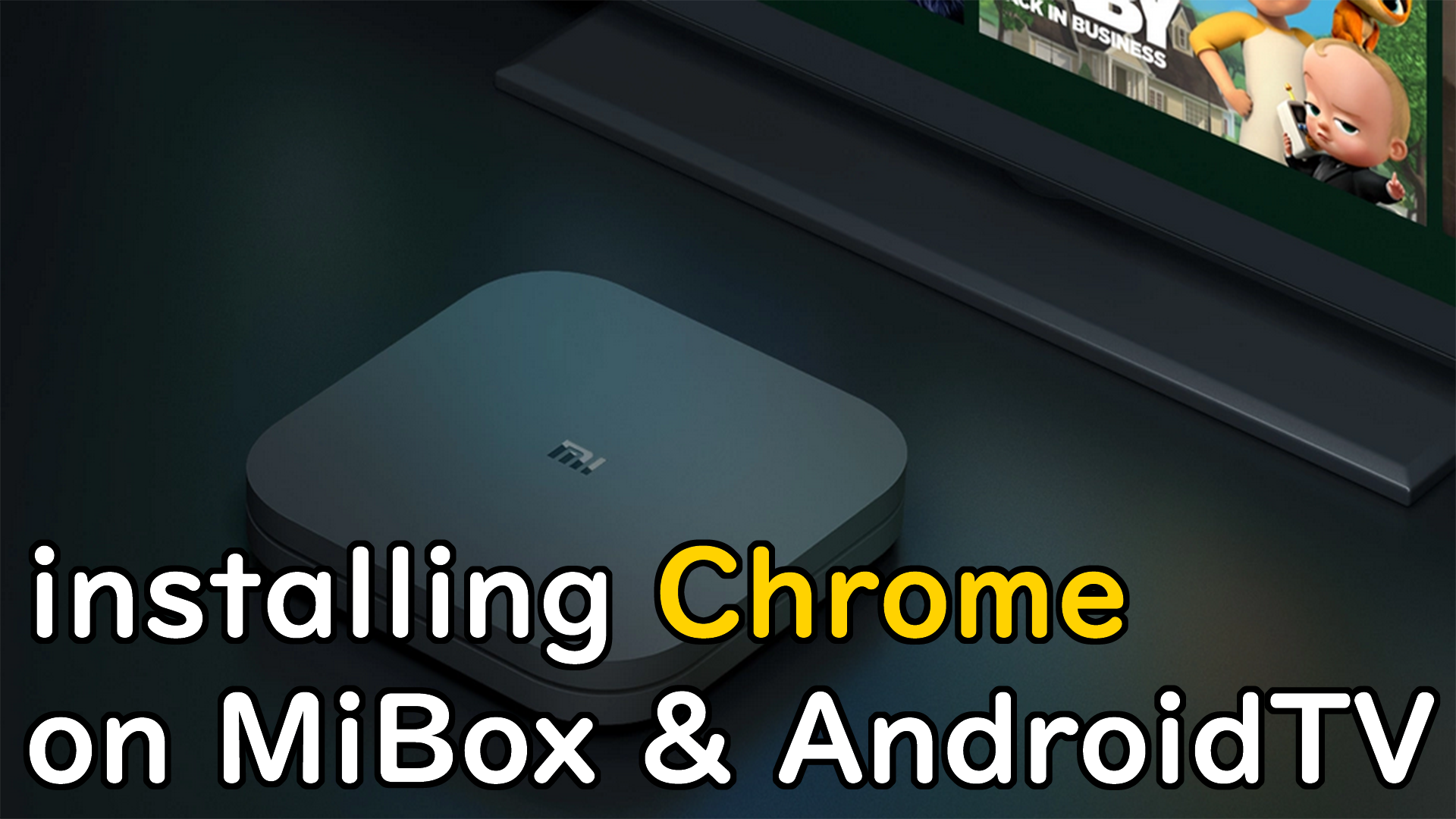How to Connect to Your FTPS Server from Your Android TV, Google TV, Wear OS
At times, you may find yourself in a situation where you need to access files from various FTP servers, such as your NAS’s FTP server, PC’s FTP server, or even a remote FTP server. But how can you establish a connection to your FTP server using your Android TV box? Worry not, as we have a solution for you – the S2X file manager. This file manager comes equipped with a built-in FTP client designed specifically for TV use, and it functions seamlessly with your TV remote control.

What is S2X File Manager?
S2X is a versatile file manager and transfer tool, designed to support Android phones, tablets, and TVs. Its features include:
Feature Shortenings:
- Transfer and install APKs.
- View PDFs.
- Compatible with phones, tablets, and TVs.
- Local file management: COPY, MOVE, RENAME, DELETE, MKDIR.
- Remote file management (via FTPS): RENAME, DELETE, MKDIR.
- Built-in FTPS server and client with scan-to-connect.
- Upload and download multiple files and directories recursively with progress tracking.
- FTPS server supports WAN IP detection and UPnP port mapping for LAN/WAN connections.
- Connect to any FTPS server with built-in client, accessible to any FTPS client.
- Wear OS support with optimized UI for round and square watch faces.
How to use S2X’s FTP client on TV
How to use FTP client on Wear OS (Galaxy Watch, TicWatch, Pixel Watch)
You can find the S2X file manager app on the Google Play Store for Wear OS smartwatches. Simply search for “S2X file manager” in the store, and you’ll be able to download and use its FTP client on your smartwatch.
Why running a FTP client on Android TV
Reasons for not running an FTP server on TV but running an FTP client on TV:
- File Management Convenience: An FTP client allows users to access files from remote FTP servers easily. It offers the convenience of browsing and transferring files without the need for complex configurations or managing files locally on the TV.
- Legal Restrictions: In some regions or under specific licensing agreements, running a server on a consumer-grade TV may violate terms of service or legal regulations. Utilizing an FTP client avoids potential legal issues and ensures compliance with manufacturer guidelines.
- Energy Efficiency: Operating an FTP server on the TV could consume more power compared to using an FTP client. This is especially important for TVs that aim to be energy-efficient and environmentally friendly.
Overall, using an FTP client on a TV provides a safer, more straightforward, and resource-efficient approach for accessing files from remote servers without the complexities and potential risks associated with running a server on the TV itself.