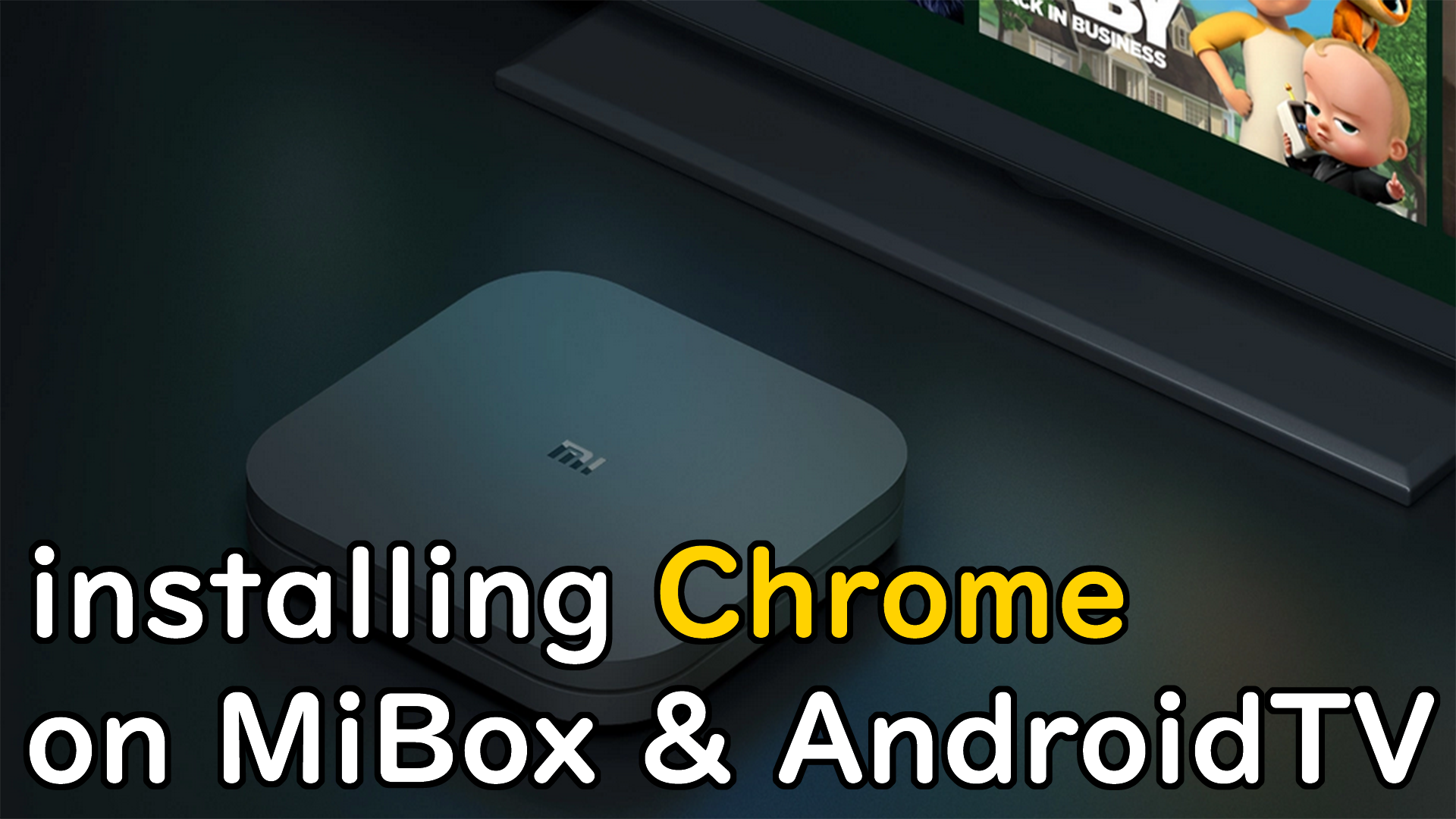Google Photos app is not available on Google Play Store for Android TV or Amazon Appstore. The reason behind this is the restrictions imposed by Google TV, as they believe it may impact the user experience negatively. Additionally, in the case of Amazon, there is no presence of the Google Play Service framework at all.
Why not installing Google Photos & Google Drive APK on Android TV?
While some may assume that sideloading the Google Photos app on Android TV is possible, the truth is that it doesn’t function properly. Even with a mouse, the app does not work fully, and it is completely non-functional with a TV remote.
How to access Google Photos or Google Drive user contents on Android TV, Google TV and Fire TV
Good news! You can now perform the following actions from your Google Photos library on various devices such as MiBox, Mi TV Stick, Nvidia Shield TV, Onn TV, TiVO streamer 4k, Amazon Fire TV, Android TV, and Google TV with Chromecast.
☑ Play photo/video slideshow on TV
☑ View photo/video on TV in fullcreen
☑ Access Google Photos library, albums, shared albums
☑ Use remote control to operate easily
☑ Create custom search filters
What are you waiting for, watch these videos to learn how to do it.
You can also install this app on Amazon’s Fire TV, Fire tablet and Fire TV stick, it’s also available in Amazon Appstore.
Open Google Drive user contents on Android TV (search: com.tvdevfactory.miboxvideoplayer in Google Play store to locate it)
Installing Google Drive APK on Android TV, Mi TV Stick
If you do not like to use above apps to access your Google Drive contents, you can consider to sideload Google Drive apk to your Android TV box.