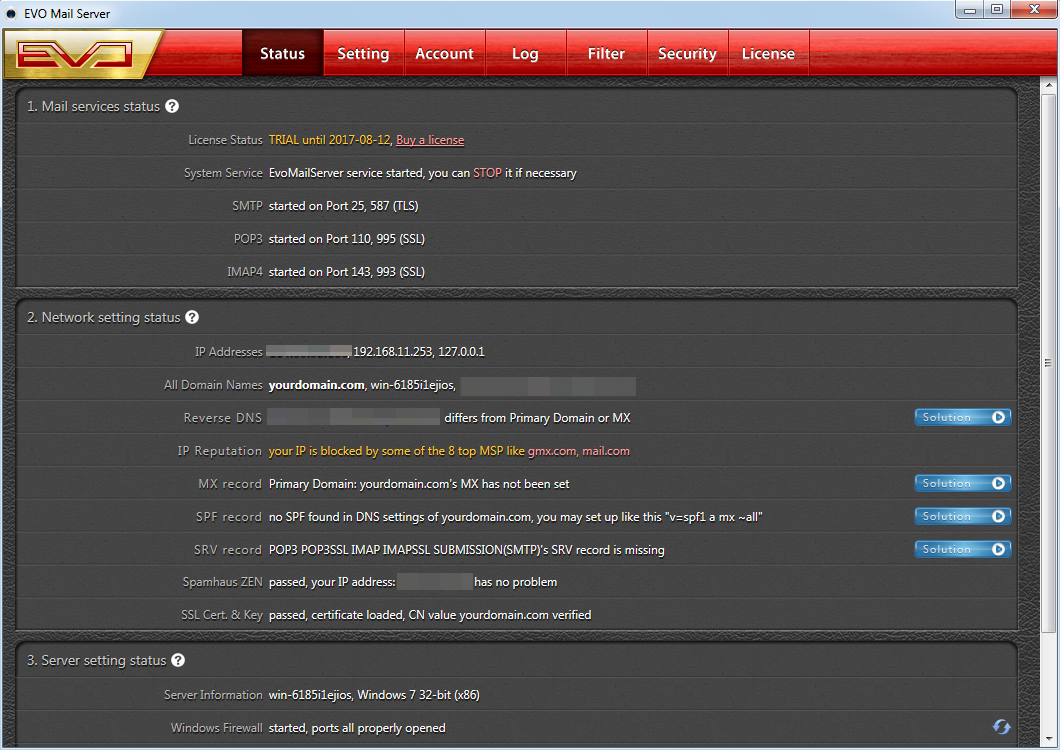How to delete a Google account?
Once you create a Google account, you probably stick to it for years. What if you want to delete a Google account someday? It is easy to delete a Google account. However, you need to be aware of two things. One is backing up all your data within the Google account. Another concern is that you may have used this Google account somewhere else. If you delete the account, then you will not be able to access such resources.
- Log in your Google account
- Click on your avatar
- Click on My Account button
- Click on Delete your account or services
- Click on Delete Google Account and data
- Enter your password again at the prompt in case you did not save your password and click on Sign in
- Read through statements about what you may concern
- Back up your data if necessary
- Put check marks in squares at bottom stating you are acknowledged of what will happen
- Hit DELETE ACCOUNT is the last step to do