Installing Google Play Store on MIUI 8

MIUI 8 is the latest version of Xiaomi’s Android ROM for various kinds of smartphones. Well, of course, it is mainly for MI phones. If you bought a new Xiaomi smartphone from China, for example, the MI Mix, it comes with the China version of the MIUI 8 ROM. It has no Google Play Store and Google Service Framework installed.
In order to use the phone normally like an international version of MI smartphone, you will have to install and enable the Google Play Store.
How to install Google Play Store on MIUI 8
Step 1. Open MI App Store
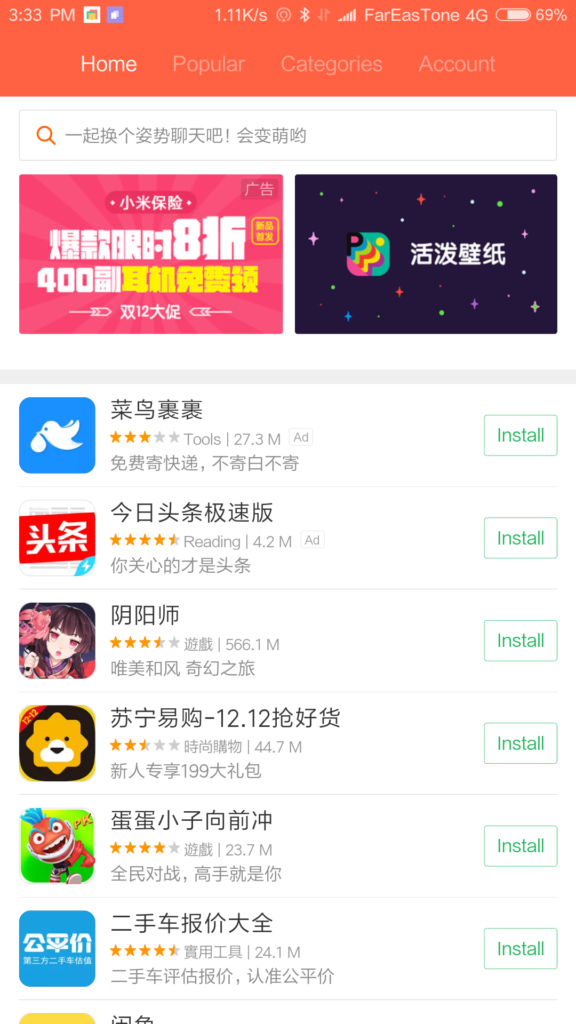
Step 2. In the search field, type Google and search. In the result, tap the blue one to be redirected to Baidu search.

Step 3. It automatically brings up the Google Installer. Install it and launch it.

Step 4. Click the one-tap installation. During the installation, you will need to enable Unknown sources – Allow installation of apps from unknown sources. After the whole process is done, you can turn this off in settings-> system & device-> additional settings -> privacy.
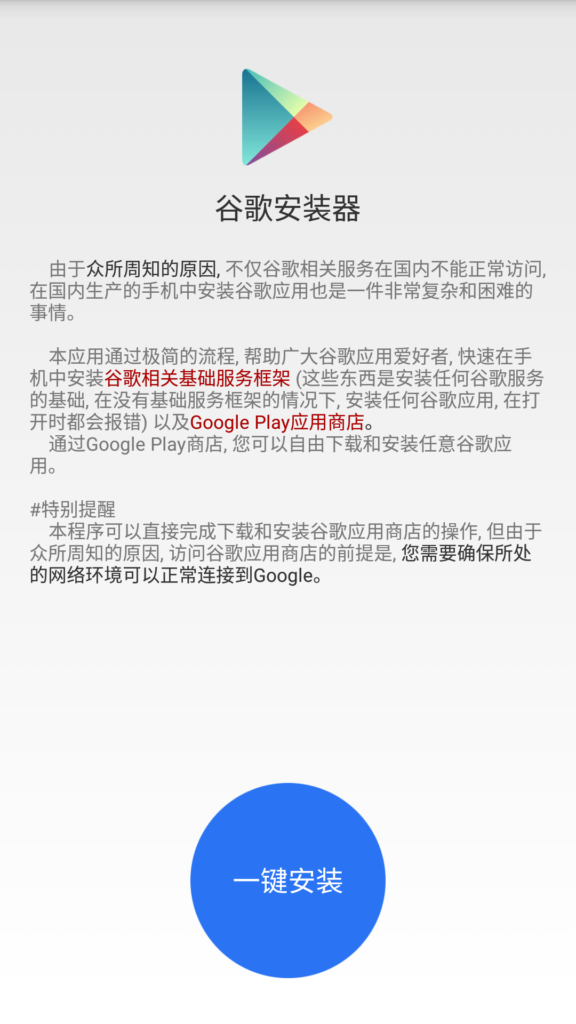
Once it finishes, you can begin to install Google Apps from Google Play Store. But, I will recommend a system reboot first.
By: CJ


